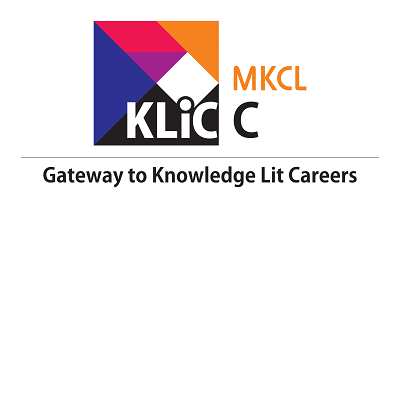About the Course
C is one of the most widely used programming languages of all time, and C compilers are available for the majority of available computer architectures and operating systems.
Programmers around the world embrace C because it gives maximum control and efficiency to the programmer. If you are a programmer, or if you are interested in becoming a programmer, there are a couple of benefits you gain from learning C:
- You will be able to read and write code for a large number of platforms:- everything from micro-controllers to the most advanced scientific systems can be written in C, and many modern operating systems are written in C
- The jump to the object oriented C++ language becomes much easier. C++ is an extension of C, and it is nearly impossible to learn C++ without learning C first
Course Details
This course covers the use of logical conditions to control the flow of a program using branch statements (if-else), repetition (for or while loop) and nesting of structures, creating and modifying arrays and explanation of how arrays are organized in memory etc. After completing this course, learners will be able to perform following roles:
Career Opportunities (Industry wise): -
Programmer
Embedded Programmer
System Engineer
System S/W Engineer
Network Security Engineer
Game Programmer
Certification:
- KLiC courses are recognised by Yashwantrao Chavan Maharashtra Open University (YCMOU).
- MKCL provides certificate to the KLiC learner after his/her successful course completion.
- Yashwantrao Chavan Maharashtra Open University (YCMOU) provides mark sheet to successfully passed KLiC learners (Jurisdiction: Maharashtra).
Important Dates:
- Batch Commencement: One batch in each calendar month (January to December)
- Date(s) of Application and Fee Payment by Learner: 1st - 30th day of each calendar month
- Date(s) of Learner Confirmation by ALC: 1st - 30th day of each calendar month
- Course Start Date and Date of Issuing Learner Login: Date of admission confirmation
The Academic Approach of the course focuses on the work centric education i.e. begin with work (and not from a book !), derive knowledge from work and apply that knowledge to make the work more wholesome, useful and delightful. The ultimate objective is to empower the Learner to engage in socially useful and productive work. It aims at leading the learner to his/her rewarding career as well as development of the society.<
Learning methodology
- Learners are given an overview of the course and its connection to life and work.
- Learners are then exposed to the specific tool(s) used in the course through the various real-life applications of the tool(s).
- Learners are then acquainted with the careers and the hierarchy of roles they can perform at workplaces after attaining increasing levels of mastery over the tool(s).
- Learners are then acquainted with the architecture of the tool or Tool Map so as to appreciate various parts of the tool, their functions and their inter-relations.
- Learners are then exposed to simple application development methodology by using the tool at the beginners level
- Learners then perform the differential skills related to the use of the tool to improve the given ready-made outputs.
- Learners are then engaged in appreciation of real-life case studies developed by the experts.
- Learners are then encouraged to proceed from appreciation to imitation of the experts.
- After imitation experience, they are required to improve the experts outputs so that they proceed from mere imitation to emulation.
- Finally, they develop the integral skills involving optimal methods and best practices to produce useful outputs right from scratch, publish them in their ePortfolio and thereby proceed from emulation to self-expression.
KLiC C Programming
1) Getting Started
- Brief Introduction
- Programming Language
- About C Programming
- C Character Set
- Constants, Variables & Keywords
- Constants in C
- Variables in C
- Writing a C Program
- Instructions and Assignments
- Basic Operators in C Programming
2) The Decision Control Structure
- Decisions Control Structure & the If Statement
- The if-else Statement
- Use of Logical Operators
- Different types of Operators
- Points to remember
3) Loop Control Structure
- Loops and the While loop
- While Loop
- For Loop
- Operators in Loop
- The Odd Loop
- Break Statement
- Continue Statement
- do-while loop
- Tips to remember
4) Case Control Structure
- Decisions using switch
- The Tips and Traps
- Switch versus if-else Ladder
- The goto keyword
5) Functions and Pointers
- About Functions
- Passing Values between Functions
- Scope Rule of Functions
- Calling Convention
- One Dicey Issue
- Advanced Features of Functions
- Function Declaration and Prototypes
- Call by Value or Call by Reference
- An Introduction to Pointers
- Pointer Notation
- Function Calls
- Basics of Call by value and call by reference
- Conclusions
- Recursion
- Recursion and Stack
- Adding Functions to the Library
6) Data Types Revisited
- Data type
- Integer number variables
- Integers, signed and unsigned
- Chars, signed and unsigned
- Floats and Doubles
- Issues related to Data types
- Storage Classes in C
- Automatic Storage Class
- Register Storage Class
- Static Storage Class
- External Storage Class
- To study the Ground rules for the Storage Class
7) The C Preprocessor
- Features of C Preprocessor
- Preprocessor and Macro Directives
- Macros with Arguments and Macros versus Functions
- Various Directives
8) Arrays
- About Array
- Usage of Arras
- Pointers and Arrays
- Passing an Entire Array to a Function
- Two Dimensional Arrays
- Initializing a 2-Dimensional Array
- Memory Map of a 2-Dimensional Array
- Pointers and 2-Dimensional Arrays
- Pointer to an Array 295
- Passing 2-D array to a Function
- Array of Pointers
- Three Dimensional Array
9) Pupating on Strings
- What are Strings?
- Pointers and Strings
- Standard Library String Functions
- Two-Dimensional Array of Characters
- Array of Pointers to Strings
- Limitations of Array of Pointers to Strings
10) Structures
- Why Use Structures?
- Declaring a Structure
- Accessing Structure Elements
- Array of Structures
- Additional Features of Structures
- Uses of Structures
11) Console Input/output
- Types of I/O
- Formatted Console I/O Functions
- sprintf( ) and sscanf( ) Functions
- Unformatted Console I/O Functions
12) File Input/Output
- Data Organization
- File Operations
- Opening a File
- Reading from a File
- Trouble in Opening a File
- Closing the File
- Counting Characters, Tabs, Spaces
- A File-copy Program
- Writing to a File
- File Opening Modes
- String (line) I/O in Files
- The Awkward Newline
- Record I/O inFiles
- Text Files and Binary Files
- Record I/O Revisited
- Database Management
- Low Level Disk I/O
- A Low Level File-copy Program
- I/O Under Windows
13) More Issues in Input/output
- Using argc and argv
- Detecting Errors in Reading/Writing
- Explanation
- Standard I/O Devices
- I/O Redirection
- Redirecting the Output
- Redirecting the Input & Both Ways at Once
14) Operations on Bits
- Binay System & Bitwise Operators
- Bitwise AND Operator
- Bitwise OR Operator
- Bitwise XOR Operator
- One's Complement Operator
- Shift Operator
- The showbits( ) Function
15) Miscellaneous Features
- Enumerated Data Type and its uses
- Understanding with a Program
- Renaming Data Types with typedef
- Typecasting
- Bit Fields
- Pointers to Functions
- Functions Returning Pointers
- Functions with Variable Number of Arguments
- Unions & Union of Structure
16) Under Windows 535
- Uses of Windows
- Integers
- The Use of typedef
- Pointers in the 32-bit World
- Memory Management & Device Access
- DOS Programming Model
- Windows Programming Model
- Event Driven Model & Windows programming
- The First Windows Program
- Hungarian Notation
17) Windows Programming
- The Role of a Message Box
- Here Comes the windows
- More Windows
- A Real-World Window
- Creation and Displaying of Window
- Interaction with Window
- Reacting to Messages
- Program Instances
18) Graphics under Windows
- Graphics fundamentals
- Device Independent Drawing
- Hello Windows program
- Drawing Shapes
- Types of Pens
- Types of Brushes
- Code and Resources
- Freehand Drawing, the Paintbrush Style
- Capturing the Mouse
- Device Context, a Closer Look
- Displaying a Bitmap
- Animation at Work
- WM_CREATE and On Create( )
- WM_TIMER and On Timer( )
- Points to remember
19) interaction with Hardware
- Hardware Interaction
- Hardware Interaction, DOS Perspective
- Hardware Interaction, Windows Perspective
- Communication with Storage Devices
- The Read Sector( ) Function
- Accessing Other Storage Devices
- Communication with Keyboard
- Dynamic Linking
- Windows Hooks
- Caps Locked, Permanently
- Mangling Keys
- Key Logger
20) Under Linux
- What is Linux
- C Programming Under Linux
- The Hello Linux Program
- Processes
- Parent and Child Processes
- More Processes
- Zombies and Orphans
21) More Linux Programming
- Communication using Signals
- Handling Multiple Signals
- Registering a Common Handler
- Blocking Signals
- Event Driven Programming
22) memory Mapping
- Introduction to Memory Map
- Memory Organization
- Segmentation
- Loading OS & Booting Process
- The resident and transient memory area
- Program memory area at run time
- Memory representation of data & function objects
23) C Traps & Pitfall
- Introduction
- Lexical pitfalls
- Exceptions, String & characters
- Understanding Declaration
- Exceptions in Operators' precedence
- Use of Semicolons
- The Switch statement
- Calling functions
- The Dangling else problem
- Linkages
- External Types
- Expression evaluation sequence
- Issues related to actual parameters
- Eshew Synecdoche
- Library Function
- Preprocessor
- Portability pitfalls
- Signed & Unsigned characters
- Random numbers
- Portability problems
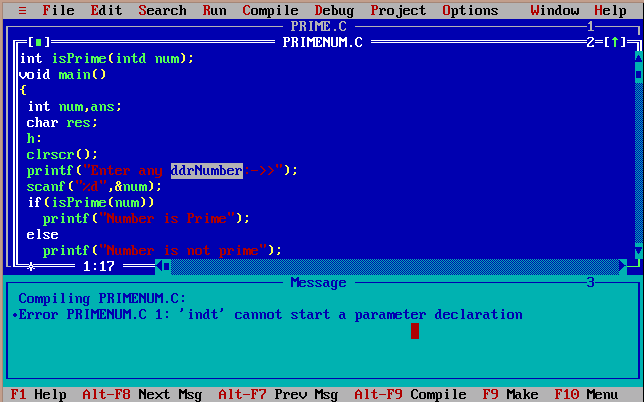
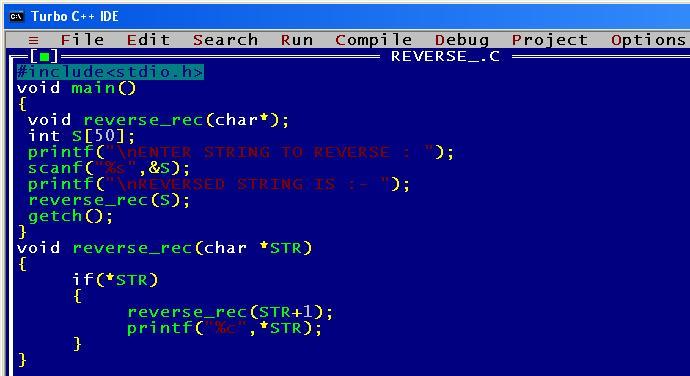
120 Hours to be covered in 2 months (8 weeks).
Fees Structure for the year 2020
Fees at ALC Mode
| Mode | Total Fee (Rupees) |
1st Installment (Rupees) |
2nd Installment (Rupees) |
| Single Installment | 4100/- | 4100/- | N/A |
| Two Installments | 4300/- | 2700/- | 1600/- |
Total fee is including of Course fees, Examination fees and Certification fees
MKCL will provide the excellent Study Material in English and Marathi
Evaluation Pattern of KLiC Courses consists of 4 Sections as per below table:
| Section No. | Section Name | Total Marks | Minimum Passing Marks |
|---|---|---|---|
| 1 | Learning Progression | 25 | 10 |
| 2 | Internal Assessment | 25 | 10 |
| 3 | Final Online Examination | 50 | 20 |
| Total | 100 | 40 | |
| 4 | SUPWs (Socially Useful and Productive Work in form of Assignments) | 5 Assignments | 2 Assignments to be Completed & Uploaded |
YCMOU Mark Sheet:Printed Mark Sheet will be issued
by YCMOU on successful completion of Section 1, Section 2 and
Section 3 and will be delivered to the learner by MKCL.
YCMOU Mark Sheet will be available only for Maharashtra jurisdiction
learners
MKCLs KLiC Certificate will be provided to the
learner who will satisfy the below criteria:
- Learners who have successfully completed above mentioned 3 Sections i.e. Section 1, Section 2 and Section 3
-
Additionally, learner should have completed Section 4 (i.e.
Section 4 will comprise of SUPWs i.e. Socially Useful and
Productive Work in form of Assignments)
- Learner has to complete and upload minimum 2 out of 5 Assignments
MS-CIT passed preferred.
Should preferably be a 10th/12th Std. passed student. (Not compulsory)
Examination
Topics for KLiC 2020 Final Examination
| Objective Topics | Practical Topics |
| Internet, The Web and Electronic Commerce | Windows 10 |
| System Software | MS-Word 2013 OR Open Office.org Writer |
| The System Unit | MS-Excel 2013 OR Open Office.org Calc |
| Input and Output | MS-PowerPoint 2013 OR Open Office.org Impress |
| Secondary Storage | Internet Explorer 7.0 OR Mozilla |
| MS-Outlook 2013 OR Mozilla Mail |
Examination Pattern
- Duration of Exam: 60 minutes (1 Hour)
- Total Questions: 50, Total Marks: 50
- Marks per Question : 1
-
All the questions in the examination are divided into 3
levels.
- Level 1 = Low difficulty level
- Level 2 = Medium difficulty level
- Level 3 = High difficulty level
-
Exam Pattern: Level wise distribution of questions
and Marks
Level Difficulty No. of questions Marks per question Maximum Marks Objective Practical Total 1 Low 6 14 20 1 20 2 Medium 6 14 20 20 3 High 3 7 10 10 TOTAL 15 35 50 50
Re-examination:
Re-Exam fees: Rs. 355/-
- Please note that in the case of failure or absenteeism in the first available final online exam attempt, Learner can appear for re-examination for next two consecutive available exam events by paying requisite fees. If Learner remains absent or fails in these two attempts, s/he will have to register afresh again by paying full Course Fees.
| Details |
MS-CIT@ALC (MS-CIT Regular) Mode |
MS-CIT@Home Mode |
MS-CIT
Online Mode |
|---|---|---|---|
| Extension | If the student does not complete the course within the stipulated time or schedule, he / she will be sent to the next Exam Event | If the student does not complete the course within the stipulated time or schedule, he / she will have to re-enter | If the student does not complete the course within the stipulated time or schedule, he / she will have to re-enter |
| Re-Exam | In case of failure / absence of first attempt of examination, such students will have to pay re-examination fee for further examination and only two additional opportunities. | He / she will have to re-enter if he / she fails the first attempt of the exam | He / she will have to re-enter if he / she fails the first attempt of the exam |