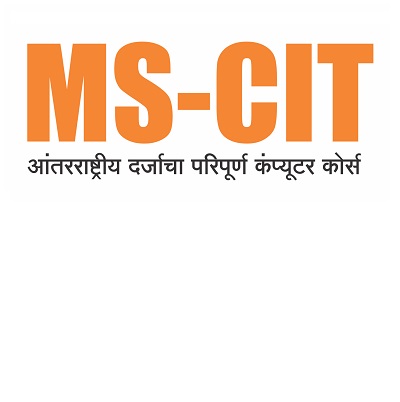About the Course
MS-CIT is an Information Technology (IT) literacy course started by MKCL in the year 2001. It is the most popular IT Literacy course in Maharashtra.
In 21st Century, most of the new actionable knowledge is being digitally born (often through digital collaborations), digitally stored, digitally presented, digitally distributed, digitally accessed, digitally archived and managed. It only seems natural that it has become an essential part of one’s personal, professional and social life. It has also transformed the way of living in 21st Century
Course Details
MS-CIT is an Information Technology (IT) literacy course started by MKCL in the year 2001. It is the most popular IT Literacy course in Maharashtra.In 21st Century, most of the new actionable knowledge is being digitally born (often through digital collaborations), digitally stored, digitally presented, digitally distributed, digitally accessed, digitally archived and managed. It only seems natural that it has become an essential part of one’s personal, professional and social life. It has also transformed the way of living in 21st Century. MS-CIT attempts to propagate it through IT Awareness, Literacy, Functionality and Applicability among the common people with a view to bridge the Digital Divide and the resultant Knowledge Divide and Development Opportunity Divide. This surely makes a positive impact on one’s job-readiness, social behavior and ultimately boosts the self-confidence, enabling him/her to work effectively in the 21st Century workplace.
This Course Comprises of:-
eLearning based self-learning sessions through MKCL eLearning Revolution
for All (ERA).
-
Hands-on practice sessions.
-
Learning facilitation by certified professionals.
-
Academic interactions, assessments, and collaboration.
-
Reading and understanding a highly illustrated book
Job Readiness:
To Master Job Readiness and Self Employability in Digital Space
IT Awareness:
To Master digital skills in fast growing IT World
Course Syllabus
Learn 200+ Skills in MS-CIT
This course offers the following modules:
 Typing Skills
Scientific method of errorless typing in
English/Devanagari (Marathi/ Hindi)
Typing Skills
Scientific method of errorless typing in
English/Devanagari (Marathi/ Hindi)
Scientific method of errorless typing in English/Devanagari (Marathi/ Hindi)
 21st Century Job Skills
Knowledge of Office Automation tools to
work effectively and smartly at
workplace
21st Century Job Skills
Knowledge of Office Automation tools to
work effectively and smartly at
workplace
I can start a computer
I can use mouse comfortably
I can connect headset to PC
I can use Paint Application
I can personalize my desktop
I can use keyboard efficiently
I can create a file using Notepad
application
I can enhance my document using WordPad
application
I can interact with computer
I can work with Windows
I can log off and hibernate a laptop
I can manage multiple programs at a time
I can organize my files and folders
I can rotate images in Bulk in Windows
I can listen music using Windows Media
Player
I can use sticky notes
I can pin items on taskbar and start menu
I can use control panel
I can change date and time settings
I can change taskbar settings
I can design a beautiful GREETING CARD
I can design a VISITING CARD
I can build a professional PROFILE (RESUME)
I can design an attractive BROCHURE for summer
camp
I can create a REGISTRATION FORM
I can create a good PROJECT REPORT
I can create a professional INVITATION
LETTER
I can create an ENVELOPE
I can create a LETTERHEAD
I can create an impressive NEWSLETTER
I can create a BLOG POST
I can design a WEB PAGE using Word Processor
I can create TO-DO LIST
I can prepare an AGENDA
I can create useful ADDRESS BOOK
I can create a simple TIMESHEET
I can manage my Donors DATABASE
I can track EVENT EXPENSES more easily
I can use Slicer to filter data as per my
requirement using Microsoft Excel
I can prepare personal BUDGET sheet quickly
I can create a LOAN CALCULATOR
I can create a monthly APPOINTMENT CALENDAR
I can manage MEETING MINUTES quickly and
easily
I can create a CHECKLIST
I can design beautiful GREETING CARD
I can make a CERTIFICATE
I can design a COMPANY PROFILE
I can design a creative GIFT VOUCHER
I can prepare effective TRAINING
PRESENTATION
I can prepare a professional BUSINESS
PRESENTATION
I can create a digital PRODUCT CATALOGUE
I can create a DIGITAL PHOTO ALBUM
I can record voice by using Sound Recorder
I can design a SCHEDULE
I can create a PERSONAL PORTFOLIO
I can share my favorite songs with others
I can design personalized STICKERS
I can design an inspiring MAGAZINE COVER
I can design a professional POSTER
I can design Websites quickly using Google
Sites
I can create BLOOD STOCK database (Combined
Output)
I can create and send MAIL MERGE-NOTICE
(Combined Output)
I can create a GREETING CARD (Combined
Output)
I can create ATHLETICS EVENT MANAGEMENT sheet
(Combined Output)
I can create a PROJECT REPORT (Combined
Output)
I can SCHEDULE seminar (Combined Output)
 21st Century Daily Life Skills
Websites and Apps
For managing and living a better quality
of life with the help of various mobile apps
and websites
21st Century Daily Life Skills
Websites and Apps
For managing and living a better quality
of life with the help of various mobile apps
and websites
I can use Internet Explorer to browse web
pages
I can create and operate an email account
I can use Google Play Store and download apps
(e.g. MKCL Learner App)
I can use Paytm for cashless transactions
I can find out correct GST Rates using GST Rate
Finder app
I can reset my email password
I can add websites in favorite folder
I can use BHIM App
I can open a net banking account
I am aware of the latest updates on GST Rates
and GST Acts and Rules
I can organize my photos and share it with
others
I can use my credit or debit card for online
shopping
I can recharge my mobile phone online
I can pay electricity bill online
I can pay telephone bill online
I can configure and activate internet
connection
I can create and use Hotspot from my mobile
I can listen to music, watch videos and share
online
I can use ShareIt app to share the files with
others
I can use CamScanner app to scan the
documents
I can print and save web pages
I know importance of strong passwords
I can communicate using Google Hangout
I can build my network for professional up
gradation
I can quickly reply using Smart Reply feature in
LinkedIn
I can book movie tickets online
I can use Ola Cabs app to book a cab online
I can use Naukri.com app to search job
online
I can use GPS Route Finder app to easily track
all the visited locations
I can use an app to read newspaper online
I can use Justdial to search for tutor
services
I can listen to my favorite songs on Saavn
app
I can use Flipkart app for online shopping
I can sell old items online on OLX
I can use Opera Mini app
I can send and receive eFax
I can send bulk messages
I can use Truecaller app
I can use Evernote app to access my notes
everywhere
I can type my messages in hands-free mode using
Lipikaar App
I can use Udemy app for learning and teaching
online
I can participate in a Webinar
I can book train tickets online
I can use MakeMyTrip app to organize my trip
online
I can track live flights using Flight Radar
I can book air tickets online
I can download images to set up wallpapers
I can scan QR code using use Barcode Scanner
app
I can book gas refill online
I can put my important files on a CD or DVD
I can search for any location using Google
Maps
I can share my live location using WhatsApp
I can enhance the performance of my computer
I can transfer data between computer and other
devices
I can capture a screen using the snipping
tool
I can zip and unzip files to optimize the
size
I can protect computer from viruses
I can connect computer to a projector
 21st Century Citizenship Skills
To become a responsible citizen and avail
various Government Services/Schemes
21st Century Citizenship Skills
To become a responsible citizen and avail
various Government Services/Schemes
I can get helpline numbers online or government
services (complaint numbers)
I can apply for Birth Certificate online
I can apply for Duplicate Birth Certificate
online
I can Know all Emergency Numbers
I can download forms
I can find my Vehicle Details
I can apply for Caste Certificate online
I can apply for Application for Age, Nationality
and Domicile Certificate online
I can get my Soil Health card
I can Book appointment online in Government
Hospital
I can apply for Aadhaar Card
I can Download Aadhaar Card
I can Verify and update Aadhaar Details
I can use Rakshak App for safety of Women and
Senior Citizens
I can apply for BPL Certificate online
I can get alerts from Central Government
I can apply for Passport online
I can Track Passport application Status
online
I can apply for Atal Pension Yojana online
I can apply for Pradhanmantri Jeevan Jyoti Bima
Yojana online
I can apply for education loan
I can Store Certificates Online using
Digilocker
I can use Google Drive to store my important
files
I can apply for Voter ID Card online
I can search my Name in Voter ID Card List
I can apply for Learner's License online and
book Appointment for Learner's License Test
I can apply for Driving License online
I can get Trained about Disaster Management
I can apply for PAN Card online
I can Scan Documents and Store Online
I can apply for Income Certificate online
I can register my complaint on Consumer
Forum
I can make an appointment with Government
officer online
I can view my details on MGNREGA
I can check my Provident Fund online
I can file my income tax return
I can apply for Pradhanmantri Suraksha Bima
Yojana online
I can apply for Marriage Certificate online
I can access Right To Information
Application
I can apply for Ration Card online
I can use mKisan Portal and Kisan App
I can apply for Pradhanmantri Mudra Yojana
online
I can apply for Pradhanmantri Awas Yojana
online
I can apply for Water Connection online
I can avail ePost Office service of India
Post
I can apply for Electricity Connection
online
I can check Weather status in my area
I can avail LPG services online
I can apply for Toilet Certificate online
I can check my Property Records in the
Government record
I can check my Land Records in the Government
record
I can apply for Pradhanmantri Sukanya Samruddhi
Yojana online
I can Register FIR Online
I can locate nearby Blood Bank
I can apply for Startup Recognition online
I can apply for Registration of Partnership Firm
online
I can apply for Senior Citizen Certificate
online
I can Track Status of Court Case
I can know the Market Price
I can apply for National Scholarship
I can apply for Death Certificate online
I can apply for Duplicate Death Certificate
online
 21st Century Study Skills
Transform to style of studying in 21st
Century and getting its benefits to the
fullest
21st Century Study Skills
Transform to style of studying in 21st
Century and getting its benefits to the
fullest
I can use Google to search more information
about study topics
I can listen to Online Stories / Classic
Literature in any language
I can search synonyms, antonyms, and thesaurus
on dictionary.com
I can use Wikipedia to search the
information
I watch educational videos online (YouTube)
I can download eBooks
I can improve my vocabulary using volt
I can organize my day/ Notes, important points
using Google Keep
I can check for grammar and spell check
I can keep track of my important events/ classes
all in one place (Google Calendar)
I can share notes during class & get doubts
cleared in real time with my classmate's
Maths/Physics/Accounts (Google Docs)
I can watch educational talks on TED Talks
I can participate in Live Discussions (Facebook
Live)
I can learn by discussions in forums
(quora.com)
I can learn a new language by interacting with
my phone with the duoLingo App
I can join Massive Open Online Courses
(MOOCs)
I can join online courses on Coursera.org
I can learn any subject online for free on
edx
I can learn from Best Colleges in the World –
NPTEL
I want to learn through videos on Khan
Academy
I can express my Ideas using Mindmap tool
I can find information about The World via
https://knoema.com/atlas
I want to learn about the stars by using
http://stars.chromeexperiments.com/
I want to learn about History using Google Arts
and Culture
I can learn by playing games & improve my
abilities - Elevate
I can do science experiments - Physics
I can do Math Experiments
I can do science experiments - Chemistry
I can test my IQ
I want to prepare for UPSC
I can share information using Slide Share
I can make a presentation on my research &
take real time feedback via Google Slides
I can do clustered search
I know about the History of India,
chronologically using India History App
I can share my knowledge of technology by making
a blog via Tumblr
I can check my project report for Plagiarism
using Plagiarism checker
I can access online Research Papers (Google
Scholar)
I can collaborate with peers to practice for
competitive exams like IIT JEE
I can understand my personality type
I can conduct a Poll/survey/research using
Google Forms
I can create home design and interior decor in
2D & 3D Architecture via
https://planner5d.com/
I can draw art on a tablet using an app
I can listen to a podcast and learn cool science
facts in 60 seconds
I can test my EQ
I can learn by playing games & improve my
abilities - NeuroNation
I want to improve my Social Learning/General
Knowledge using Facebook
I can improve my productivity using StayFocusd
app
I can learn programming/ coding with peers on
www.codecademy.com
How to obtain a duplicate copy of MS-CIT
certificate
 IT Concepts and General Awareness
Various Information Technology Concepts
and Awareness about inventions and
discoveries
IT Concepts and General Awareness
Various Information Technology Concepts
and Awareness about inventions and
discoveries
What is booting?
Google Name Story
What is Data?
Google’s Self-Driving Car
Know about Information System
What is Software?
Google Project Loon
What is Hardware?
Google Glass
Various Types of Micro Computer
Smart Watches
Know about Working of Computer
Flexible Technology
Use of Internet for Entertainment
Transparent Technology
Uses of the internet for education
Know about Internet & Web
What is Browser?
What is URL & Hyperlink
What is Email?
What is Instant Messaging?
What is WWW?
What is e-commerce?
Electronic Commerce Securities
Using Wikipedia
Domain Name
What is Social Networking
Mark Zuckerberg
Internet Service Provider
Budhayana
About Internet Modem
World Wide Web's History
File Transfer Protocol
Navigation Technology
Web Based Applications
Takshashila
Plugins and Extensions
Homi Bhabha
Filters
Larry Page
Content Evaluation & Internet Security
Suites
Home Network and Wifi
Device Drivers
Device Drivers
Disk cleanup and defragmenter
Motherboard
Microprocessor Chips
Specialty Processors
Bus Lines
About AC and DC Power Supply
Bus Line
What is Binary system & Binary coding
scheme?
Power Supply
Power Supply Unit
What is Input?
Digital Camera
About Output Device
QWERTY
About Features of monitor
Voice Recognition Systems
3D Printing
Card Reader
Bill Gates
About Storage
Optical Disc
C.V. Raman
Hard Disk and RAID
Steve Jobs
Using Solid State Storage
Mass Storage Devices
Tim Berners Lee
Internet Hard Drive
What is Topology?
Types of Network
Robert Cailliau
What is Protocol?
Know about Physical Connection of Networks
Analog and Digital
Bandwidth
 Go Green
Norms of eco-friendly use of
computers
Go Green
Norms of eco-friendly use of
computers
Importance of shutting down and logging off a
computer
Turn off your monitor
Save fuel, go green
Save paper, use the Notepad app
Hibernate, lock or shut down?
Shun that screensaver
Use apps to save time and fuel
Use Google Maps to save fuel and time
Send e-invites and save paper
Use Google Calendar to work effectively
Did you correctly shutdown your computer?
Tips on green computing
Share online and reduce paper waste
Save paper, use both sides of paper
Use paperless communication
Reduce your digital and carbon footprints
Use shared drive storages instead of email
attachments
Analyze your computer's energy usage
Recycle your old computer
Use effective power management
Create shortcuts, not copies
When multitasking, close the unused apps
Use online services wherever possible
Think before you take a printout
Organize files and folders: Saves energy
Avoid unnecessary digital storage and email
attachments
Delete unused files from the hard drive
Archive large email folders
Use energy saving technology
Screensavers are not energy savers, shun
them
Buy computers that come with a Star rating
Reduce paper margins to decrease paper
consumption
Use soft copies of textbooks whenever
possible
Use digital copies over hard copies
Separate your e-waste and techno trash
Reuse ink cartridges
Avoid non-productive message and mail
forwards
Remember to turn-off the Bluetooth and Wi-Fi
Turn off the peripherals
Video conference to save time and resources
Use zip files and PDFs
Buy only energy efficient products
Upgrade to a flat panel LCD monitor
Adjust the brightness on your monitor
Opt for e-bills and e-bank statements to save
environment
Verify if your computer’s power supply is 80
plus Certified
Use printer rationally, opt for eFax
Download only the apps and programs you need
Replace colored prints with black and white
Extend the life of your computer
 Ergonomics
Norms of using computer in a healthy
way
Ergonomics
Norms of using computer in a healthy
way
Importance of ideal posture while using
computer
Avoiding high audio volume
Correct use of keyboard and posture
Eyes vis-a-vis your computer screen
Helpful tips: Reading from your computer
screen
Some neck exercises for stress relief
Why use an ergonomic chair?
Correct laptop posture
Break to break that habit
Use Mouse Ergonomically
Prevent musculoskeletal disorders
Shoulder exercises for computer users
Ergonomic keyboards
Don’t keep those legs dangling
Adjust the display’s brightness
Exercises your hands and fingers
Prevent computer vision syndrome
Flex those fingers
Ease the shoulders
Prevent ergonomic injuries in children
Step it up!
Children and computer-related injuries
Exercises at your desk
Ergonomic keyboard drawer
Rule of 20-20-20”
Use ergonomic table
Blink your eyes
Soothe your eyes
Lower Back Pain?
Proper lighting around computer workstation
Avoid eating at your desk
Exercises for your back
Stretch your legs
Some neck exercises
Ideal neck posture
Ouch! That wrist hurts!
Some more exercises for your shoulders
Side effects of AC workstations
What is an ergonomic mouse?
Some more finger exercises
Using ergonomic headphones
Check the display settings
Time to do some back stretching
Some more leg exercises
Keep away from the noise
Optimizing display settings
Check the position of your monitor
Tips to use the keyboard
Breathing exercises
Adjust your workstation for comfort
 Scripting Skills
To Literacy about various novice friendly
programming languages
Scripting Skills
To Literacy about various novice friendly
programming languages
 Netiquettes
Etiquettes for decent behavior in the
Cyber world
Netiquettes
Etiquettes for decent behavior in the
Cyber world
What are netiquettes?
Email etiquettes
Online forms and their risks
Think before you click that link
Be vigilant while using online classifieds
Rules of Net-etiquettes
Sharing is caring, but not on Internet
Deactivate unused accounts
Tips for safe online recharge
Risks in Online registration
Validate before sharing online
If you copy-paste, first know about
copyrights
Importance of strong password
Sharing photos online
Safe Downloading
Stay safe on social networking sites
Surf smarter
Digital signatures
Be safe while posting your resume online
Trusted websites
Cyber Security - Hacking
Cyber Security - Mischief
Cyber Stalking
Cyber Security - Cheating by personation
Cyber Security - identify Fraud
Cyber Security - identify Fraud
Some safe e-commerce tips
Keep your software/apps updated
Be vigilant while using online classifieds
Just because it’s free, it doesn’t mean it’s
safe
Encrypt files to protect data
Online gaming is not always fun!
Keep your account information for yourself
Use antivirus protection before you go
online
Protect yourself from cyber bullying
Stay safe while booking tickets online
Create back-up copies for your important
stuff
Sharing is caring, but not on the Internet
Unsecure wireless connections
Peer to peer sharing
Keep your data private online
Surf smarter
Don't leave copies of your printed pages in a
common printer
Use emoticons in your post
Don't Type in ALL CAPS
Read the email before you send
Risks associated with social bookmarking
Unsecured wireless connections
Do not attach unnecessary files
Don't reply a private message on "reply all”
 Cybersecurity Skills
To educate about risks in the cyber world,
and best practices for maintaining safety
and security
Cybersecurity Skills
To educate about risks in the cyber world,
and best practices for maintaining safety
and security
I can manage and maintain strong passwords
I can secure my online banking transactions and
take care of information safety
I can set Emergency Text on ANDROID phone to be
used when it is locked
I can track the data (internet) usage on Android
PHONE
I can use good antivirus software for my Laptop
and PC
I can secure my Profile and other pictures
shared on Facebook
I can use App Locker tools for important Mobile
Apps
I can restrict Administrator account access on
Personal Laptops
I can use "safely remove hardware option” for
plug and play devices
I am aware about the legal aspects of fake
Profiles on Social Media Sites
I can secure my WhatsApp DP
I know the legal aspects of
publishing/transmitting material containing
sexually explicit conducts
I am aware about defamation through social media
and it’s legal implications
I am aware about cheating through matrimonial
sites
I can use Login IDs and passwords on public
Computers using safety tips
I can be careful while Sharing and Forwarding on
social media
I can prevent the appearance of unwanted Ads and
Pop-ups
I know the importance of using a physical lock
for laptop
I can check the warranty of a product or
gadget
I know the importance of noting down the IMEI
Code
I can avoid malware while downloading Android
apps
I can block my SIM card if my handset is
lost
I know about the legal consequences of using
cracked or pirated software
I can protect myself from fake emails which
pretend to be genuine
I know how to secure net banking and online
transactions on Public computers
I know about data theft and IT Act 2000
I know about Online Sexual harassments and it’s
Legal implications
I know how to protect myself from online lottery
cheating and fake messages
I am aware about and can protect myself from
'Work from Home' scams
I can protect myself from social media
blackmailing
I know the consequences of downloading unknown
Email attachments and safety tips
I can secure my Debit/Credit card physically
I am aware about the legal consequences of
displaying and distributing pirated
music/videos
I know how to protect data in case of loss or
theft of computer/laptop
I know what steps to follow if my Mobile is
stolen/lost
I can use safety tips for using public Wi- Fi
networks
I can secure my Aadhaar card data
I know about the hazards of playing online
mobile games
I can be careful about peeping while using
passwords and PINs
I can use the safety tips while taking
selfies
I know the legal consequences about data
tampering
I am aware about the hazards of using mobile
while walking or driving a vehicle on road
I know the legal aspects of offence like
internet and drug trafficking
I can protect myself while travelling by a hired
car
I can identify and protect myself from fraud
calls regarding online lucky draw
Eligibility
- You should have a keen desire to learn Information Technology.
- You should preferably be a 10th Std. passed student. (Not compulsory)
Medium
eLearning of this course is available in 3 languages:
- English
- Marathi
- Hindi
Course Duration
| Course Duration | |
|---|---|
| eLearning of Classroom Content | 50 (1 Hour per Day) |
| eLearning of Lab Content on Computer and Smart phone | 50 (1 Hour per Day) |
| Book Reading, Self-Study, Revision and Practice | 44 Hours |
| Total Hours | 144 Hours |
Fees Structure for the year 2020
MS-CIT Fees at ALC Mode
| Mode | Total Fee (Rupees) |
1st Installment (Rupees) |
2nd Installment (Rupees) |
| Single Installment | 4100/- | 4100/- | N/A |
| Two Installments | 4300/- | 2700/- | 1600/- |
Total fee is including of Course fees, Examination fees and Certification fees
Learning Mode
| Details |
MS-CIT@ALC (MS-CIT Regular) Mode |
MS-CIT@Home Mode |
MS-CIT
Online Mode |
|---|---|---|---|
| MS-CIT Learning | ALC Classroom and Lab
|
Learning at learners computer at Home via Quasi-Online | Online Learning at learners computer at Home |
| MS-CIT Course Content available | Classroom, Lab and Mobile App Content will be available at ALC | Classroom, Lab and Mobile App Content will be provide in learners Computer | Classroom, Lab and Mobile App Content will be available online |
| Internet | To sync the data internet is required once and later internet is not required to access ERA content | To sync the data internet is required once and later internet is not required to access ERA content | Continuous internet is required to access the content in Online Mode |
| Assignment Practice | Assignments will be made available to the student for further practice through MKCL / ALC. Students will release those Assignments and submit to ALC. | ||
Study Material
Learners will receive a highly illustrative book called Introduction to Information Technology By Timothy J. O'Leary & Linda I. O'Leary
English Book
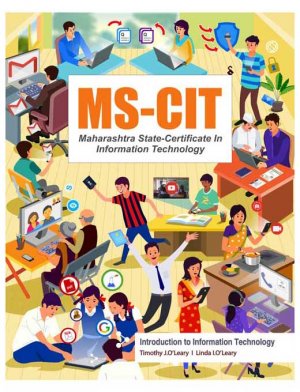
Marathi Book
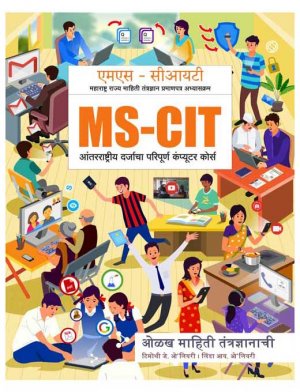
Examination
Topics for MS-CIT 2020 Final Examination
| Objective Topics | Practical Topics |
| Internet, The Web and Electronic Commerce | Windows 10 |
| System Software | MS-Word 2013 OR Open Office.org Writer |
| The System Unit | MS-Excel 2013 OR Open Office.org Calc |
| Input and Output | MS-PowerPoint 2013 OR Open Office.org Impress |
| Secondary Storage | Internet Explorer 7.0 OR Mozilla |
| MS-Outlook 2013 OR Mozilla Mail |
Examination Pattern
- Duration of Exam: 60 minutes (1 Hour)
- Total Questions: 50, Total Marks: 50
- Marks per Question : 1
-
All the questions in the examination are divided into 3
levels.
- Level 1 = Low difficulty level
- Level 2 = Medium difficulty level
- Level 3 = High difficulty level
-
Exam Pattern: Level wise distribution of questions
and Marks
Level Difficulty No. of questions Marks per question Maximum Marks Objective Practical Total 1 Low 6 14 20 1 20 2 Medium 6 14 20 20 3 High 3 7 10 10 TOTAL 15 35 50 50
Re-examination:
Re-Exam fees: Rs. 355/-
- Please note that in the case of failure or absenteeism in the first available final online exam attempt, Learner can appear for re-examination for next two consecutive available exam events by paying requisite fees. If Learner remains absent or fails in these two attempts, s/he will have to register afresh again by paying full Course Fees.
| Details |
MS-CIT@ALC (MS-CIT Regular) Mode |
MS-CIT@Home Mode |
MS-CIT
Online Mode |
|---|---|---|---|
| Extension | If the student does not complete the course within the stipulated time or schedule, he / she will be sent to the next Exam Event | If the student does not complete the course within the stipulated time or schedule, he / she will have to re-enter | If the student does not complete the course within the stipulated time or schedule, he / she will have to re-enter |
| Re-Exam | In case of failure / absence of first attempt of examination, such students will have to pay re-examination fee for further examination and only two additional opportunities. | He / she will have to re-enter if he / she fails the first attempt of the exam | He / she will have to re-enter if he / she fails the first attempt of the exam |