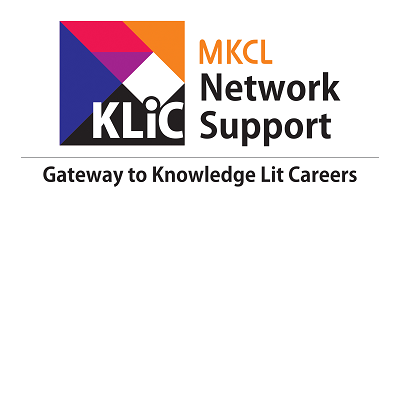About the Course
IT Network Support Technician is the one who troubleshoots, monitors, maintains the Internet and Intranet connectivity also s/he can monitor and maintain the uptime of various types of Networking Devices such as Routers, Switches, and Hubs.What does an IT Network Support Technician do?
Using Basic Troubleshooting skills, s/he can identify diagnose and resolve the Basic IT network related problems. S/He can do primary level of fault finding and take necessary actions for IT network related issues. S/He can also perform tasks like assigning IP addresses, monitoring network uptime, crimping of LAN cables, configuring and maintaining Wi-Fi network.
Course Details
An IT Network support technician can cater to companies / enterprises having an IT infrastructure including Routers and Switches and Internet connectivity or the companies who are providing Networking devices sales and support.
Monetary compensation
S/He can do a job or can work as an IT Hardware Support Consultant. A fresher can draw up to Rs. 100,000/- p.a.
Hierarchy
In any typical industry enterprise having even a basic IT Infrastructure including desktops and laptops, s/he would work with a team of such more hardware and network support technicians who would guide them. S/He can further pursue to become a System Engineer or a System administrator as per his/her liking and abilities.
Tools
Typically an IT Hardware Support Technician would make use of tools like IT Helpdesk, hardware monitors, and multi-meters for providing hardware support. Knowledge of few other tools like memtest86, CPUID (open source system hardware monitoring tool), and few similar open source tools can be beneficial for an IT Hardware Support Technician.
Certification:
- KLiC courses are recognised by Yashwantrao Chavan Maharashtra Open University (YCMOU).
- MKCL provides certificate to the KLiC learner after his/her successful course completion.
- Yashwantrao Chavan Maharashtra Open University (YCMOU) provides mark sheet to successfully passed KLiC learners (Jurisdiction: Maharashtra).
Important Dates:
- Batch Commencement: One batch in each calendar month (January to December)
- Date(s) of Application and Fee Payment by Learner: 1st - 30th day of each calendar month
- Date(s) of Learner Confirmation by ALC: 1st - 30th day of each calendar month
- Course Start Date and Date of Issuing Learner Login: Date of admission confirmation
The Academic Approach of the course focuses on the work centric education i.e. begin with work (and not from a book !), derive knowledge from work and apply that knowledge to make the work more wholesome, useful and delightful. The ultimate objective is to empower the Learner to engage in socially useful and productive work. It aims at leading the learner to his/her rewarding career as well as development of the society.<
Learning methodology
- Learners are given an overview of the course and its connection to life and work.
- Learners are then exposed to the specific tool(s) used in the course through the various real-life applications of the tool(s).
- Learners are then acquainted with the careers and the hierarchy of roles they can perform at workplaces after attaining increasing levels of mastery over the tool(s).
- Learners are then acquainted with the architecture of the tool or Tool Map so as to appreciate various parts of the tool, their functions and their inter-relations.
- Learners are then exposed to simple application development methodology by using the tool at the beginners level
- Learners then perform the differential skills related to the use of the tool to improve the given ready-made outputs.
- Learners are then engaged in appreciation of real-life case studies developed by the experts.
- Learners are then encouraged to proceed from appreciation to imitation of the experts.
- After imitation experience, they are required to improve the experts outputs so that they proceed from mere imitation to emulation.
- Finally, they develop the integral skills involving optimal methods and best practices to produce useful outputs right from scratch, publish them in their ePortfolio and thereby proceed from emulation to self-expression.
KLiC Network Support (KLiC Certificate in IT Network Support)
Skills: Basics of Networking, Network Cabling, Basics of IP addressing, Configuring DHCP for Small Network, Troubleshooting of Networks, Configuring Wi-Fi Network
Tools: IT helpdesk, Network monitoring tools, LAN testers, Command line tools, Open source subnet calculators, Network packet analyzers
Lan Testers

Detailed Syllabus:
KLiC Network Support
Networking Basics
- Basics of Networking
- OSI Model
- TCP/IP Model
- Reference Link 1
- OSI/TCP Model class="course-title"
- Network Protocols
Network Connectivity
- Network Topology and Network Devices
- Reference Link
- Network Cabling
- Internet Connectivity Types
IP Addressing
- Basics of IP addressing
- Classes of IP addresses
- Difference Between Static and Dynamic IPs
- Subnetting
- Configuring DHCP for Small Network
- Network Ports
- Overview of DNS
- WINS vs DNS
- MAC Address Formats
- Troubleshooting of Networks
- Network Troubleshooting Tools
Wi-Fi Networks
- Configuring Wi-Fi Network
- Wireless Standards
120 Hours to be covered in 2 months (8 weeks).
Fees Structure for the year 2020
Fees at ALC Mode
| Mode | Total Fee (Rupees) |
1st Installment (Rupees) |
2nd Installment (Rupees) |
| Single Installment | 4100/- | 4100/- | N/A |
| Two Installments | 4300/- | 2700/- | 1600/- |
Total fee is including of Course fees, Examination fees and Certification fees
MKCL will provide world-class interactive eLearning content at no extra cost(IF ANY)
Evaluation Pattern of KLiC Courses consists of 4 Sections as per below table:
| Section No. | Section Name | Total Marks | Minimum Passing Marks |
|---|---|---|---|
| 1 | Learning Progression | 25 | 10 |
| 2 | Internal Assessment | 25 | 10 |
| 3 | Final Online Examination | 50 | 20 |
| Total | 100 | 40 | |
| 4 | SUPWs (Socially Useful and Productive Work in form of Assignments) | 5 Assignments | 2 Assignments to be Completed & Uploaded |
YCMOU Mark Sheet:Printed Mark Sheet will be issued
by YCMOU on successful completion of Section 1, Section 2 and
Section 3 and will be delivered to the learner by MKCL.
YCMOU Mark Sheet will be available only for Maharashtra jurisdiction
learners
MKCLs KLiC Certificate will be provided to the
learner who will satisfy the below criteria:
- Learners who have successfully completed above mentioned 3 Sections i.e. Section 1, Section 2 and Section 3
- Additionally, learner should have completed Section 4 (i.e.
Section 4 will comprise of SUPWs i.e. Socially Useful and
Productive Work in form of Assignments)
- Learner has to complete and upload minimum 2 out of 5 Assignments
MS-CIT passed preferred.
Should preferably be a 10th/12th Std. passed student. (Not compulsory)
Examination
Topics for KLiC 2020 Final Examination
| Objective Topics | Practical Topics |
| Internet, The Web and Electronic Commerce | Windows 10 |
| System Software | MS-Word 2013 OR Open Office.org Writer |
| The System Unit | MS-Excel 2013 OR Open Office.org Calc |
| Input and Output | MS-PowerPoint 2013 OR Open Office.org Impress |
| Secondary Storage | Internet Explorer 7.0 OR Mozilla |
| MS-Outlook 2013 OR Mozilla Mail |
Examination Pattern
- Duration of Exam: 60 minutes (1 Hour)
- Total Questions: 50, Total Marks: 50
- Marks per Question : 1
- All the questions in the examination are divided into 3
levels.
- Level 1 = Low difficulty level
- Level 2 = Medium difficulty level
- Level 3 = High difficulty level
- Exam Pattern: Level wise distribution of questions
and Marks
Level Difficulty No. of questions Marks per question Maximum Marks Objective Practical Total 1 Low 6 14 20 1 20 2 Medium 6 14 20 20 3 High 3 7 10 10 TOTAL 15 35 50 50
Re-examination:
Re-Exam fees: Rs. 355/-
- Please note that in the case of failure or absenteeism in the first available final online exam attempt, Learner can appear for re-examination for next two consecutive available exam events by paying requisite fees. If Learner remains absent or fails in these two attempts, s/he will have to register afresh again by paying full Course Fees.
| Details |
MS-CIT@ALC (MS-CIT Regular) Mode |
MS-CIT@Home Mode |
MS-CIT
Online Mode |
|---|---|---|---|
| Extension | If the student does not complete the course within the stipulated time or schedule, he / she will be sent to the next Exam Event | If the student does not complete the course within the stipulated time or schedule, he / she will have to re-enter | If the student does not complete the course within the stipulated time or schedule, he / she will have to re-enter |
| Re-Exam | In case of failure / absence of first attempt of examination, such students will have to pay re-examination fee for further examination and only two additional opportunities. | He / she will have to re-enter if he / she fails the first attempt of the exam | He / she will have to re-enter if he / she fails the first attempt of the exam |